
So this started with an idea from the Owner. “I want something that can let guests use their phone to leave feedback, and for it to go to mine & my gm’s phones.”
As you know, this left a lot of room for problem solving. So I broke the problem down into small pieces (aka stories).
1st part: let guests use their phones.
I knew there are many ways for someone to use their smart phones. We could put the gm’s number on a poster for the guest to contact. This would cause way more problems than it would solve, having guests contacting the general manager constantly for every little thing. This also wouldn’t accomplish the other part of the task (have it go to my phone / gms). I mean I could list the owners personal cell on their, but I’m sure that would backfire…
So the next idea would be a QR code that the guest could scan. I did some research, and came across “myqrcode.com” with a free 14 day trial, and then $29 / month. These QR codes could go to another website, display pictures, or go to a custom URL. But where would this QR code go?
2nd part: “to leave feedback”
For this part, I knew a quick and easy solution would be to use a Google form. With a basic Gmail account, you can create “forms” that can collect data from form fields (for free). This will work great for guests leaving feedback. I used a basic template, did some quick edits and custom background, gave it specific questions for my purposes (guest name, phone, issue…). I then generated a Google sheet that would live update every time this form is submitted.
3rd part: “and for it to go to mine, and gm’s phones”
This is interesting, and after some googling, I found a great solution with a texting app with a 30 day trial (then $29/month). This service let’s you create a telephone number, and use that number to have messages sent by it. You do have to validate your purposes for the number (just making sure you’re not going to use the service to spam people). I said I wanted to use it to send messages only to people inside the company (example: gm’s, owners, other management, etc). Now for the automatic part. I used the platform Zapier.com for the automation(30 day free progessional trial, then $600 / year). This service works like a trigger system. You set your event that triggers it. For us, we are going to use a Google sheet node to trigger this system. Once a new response is added to our sheet (sent from our Google form), it will trigger the next node. For us it will be the textin app. So in this node, we can use our responses from our form questions, to be inserted Into a text message. We can set a header for the message (for me it would be the hotel name since there would be multiple hotels used in this system). Now I had multiple numbers to add, so I just duplicate this node, and changed the number for each duplicated instance.
4th part PUTTING IT ALL TOGETHER
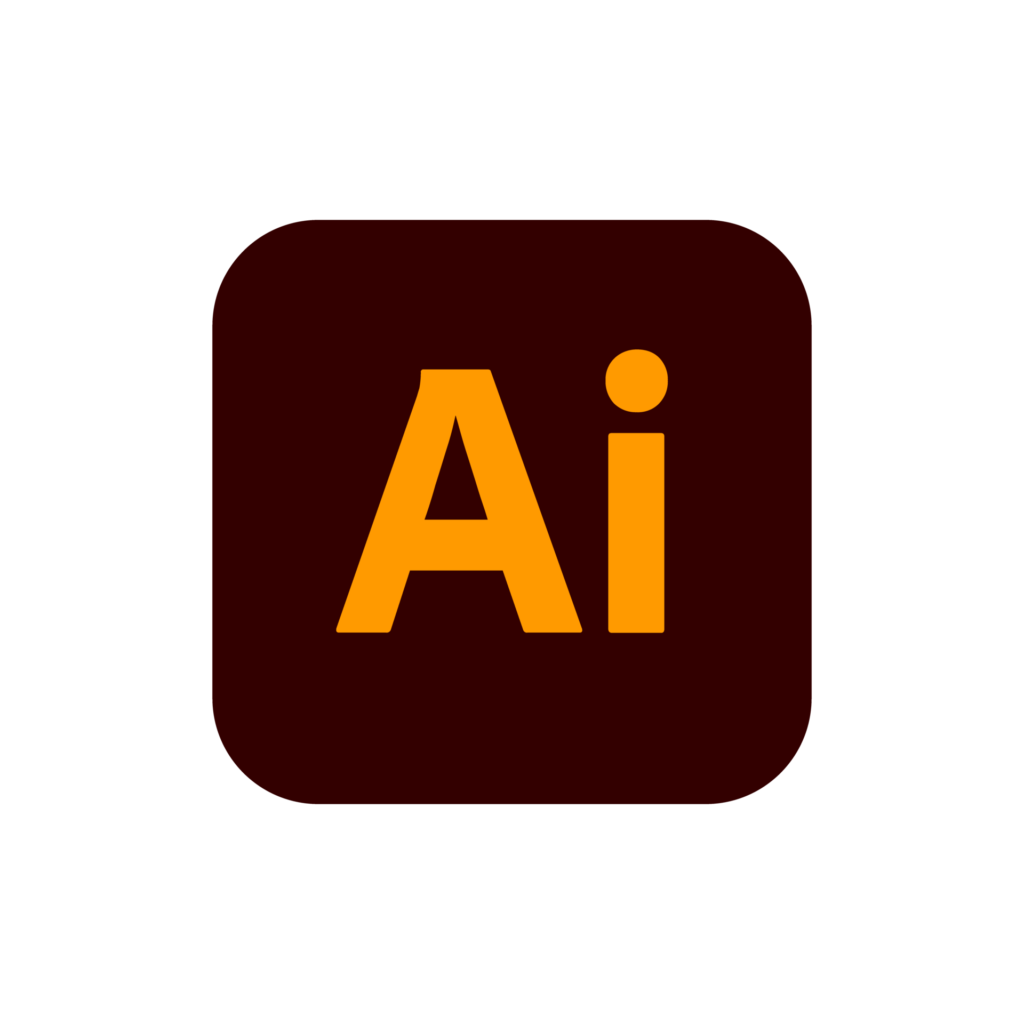




So I connected the Google form to the adaptive QR code. I created multiple forms of print media (2’x3′ Posters, Table tents, and desk signs) to use throughout the hotels. So now the system works as follows:
a. The guest has an issue with service or their room. They read the table tent in the room & scan the code.
b. Their phone takes them to a Google form explaining to list their name, number, and issue, and upper management will get back to them as soon as possible.
c. Once they submit the form, that data goes into the Google sheet.
d. This triggers the zapier event. This sees that new data has been entered in this exact Google sheet we selected.
e. This information is entered into a pre-setup text message that is sent to the numbers listed (i.e. Gm & Ownership).
f. Ownership / management responds to the guests before they leave the property and leave a bad experience review.
FINAL NOTES: It was fun creating this system for the owners. They had such a great response with the system for their first hotel, they had me deploy it for their other properies as well including their Holiday Inn, Holiday Inn Express, Marriott, and Home2. I did make some tweaks including adding an outlook email node in Zapier, that would also send an email to multiple members of management as well as the text message. I’m also getting requests for a direct link to Google reviews since a portion of the submissions are positive, and not needing resolved. The development process is ever evolving. 😃
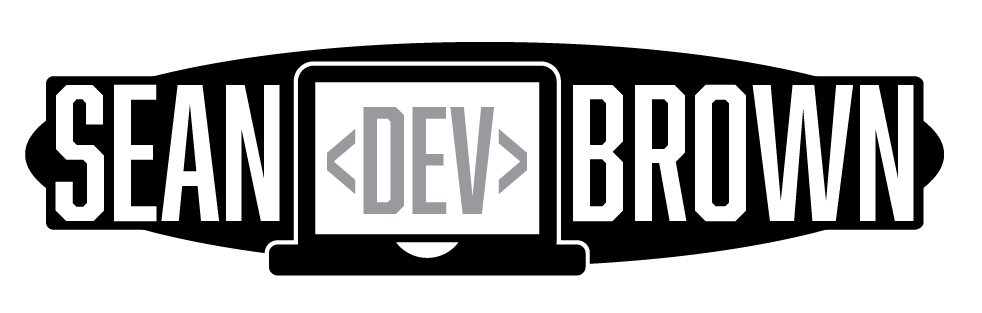

Its such as you learn my thoughts! You appear to understand
a lot about this, such as you wrote the book in it or something.
I think that you just can do with a few percent to drive the message house a bit, however other
than that, that is fantastic blog. A fantastic read. I’ll certainly be back.